How to Replace the Cord on a Power Tool
Easily Replace a Damaged Cord on a Power Tool
I’m not sure if I am the only one who is so lucky… It never fails that something happens to one of my tools while I am using it. For example, the blade guard broke on my miter saw while I was using it. I tried to use a bit of MacGyver action to fix it but ended up buying a new one. This time, the grounding pin broke off of the plug for my compressor. Doesn’t Tool Karma know that I use my tools regularly and have no time for “down time”? Apparently, Tool Karma doesn’t care. I had to buy a new replacement cord for the compressor. I’ll share the steps on how to replace the cord on a power tool. Since the steps are virtually the same, this tutorial will apply to any tool. Lucky for me, it was a super easy fix so the compressor was back up and running in no time!

You’ll need:
- A replacement cord to fit the tool (I’ll explain this below) (<– affiliate link!)
- Spade connectors (for the gauge of the cord wire) (<– affiliate link!)
- Wire crimping tool (<– affiliate link!)
- Phillips screwdriver

First and foremost, I’m hoping this is a no-brainer but I will say it anyway, unplug the tool from the electrical outlet before replacing the cord. With that out of the way, it is very important to purchase a replacement cord that will work with the tool. For example, I would not use a lamp cord for a drill. That would not work. How do you know what cord to buy? Check the owner’s manual for the tool. It will give info about the load rating of the tool. In other words, my compressor is rated at 120 volts and 12 amps, so I need to find a replacement cord rated at that voltage/amperage or higher. The replacement cord is rated at 125 volts and 15 amps maximum. The replacement cord will work perfectly without exceeding the maximum voltage/amperage. Anything less can result in fire, shock, or death, seriously! If in doubt, consult a pro who specializes in tool repair!
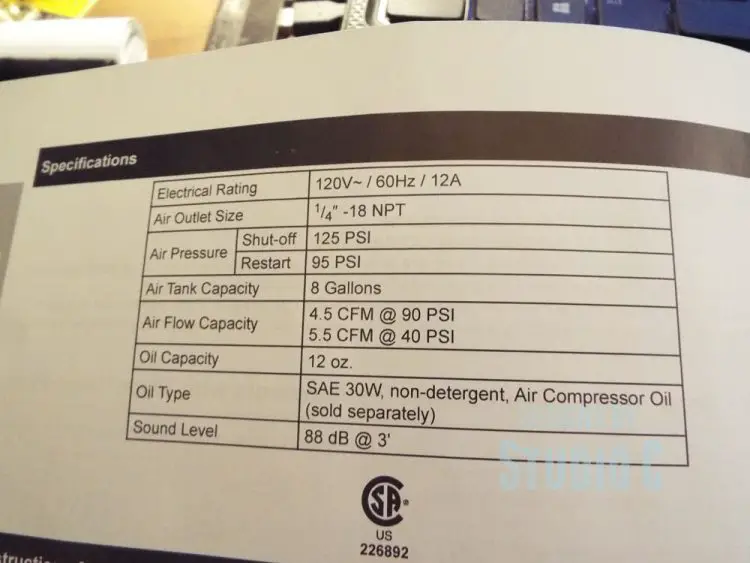
To replace the cord, remove the box covering the electrical connections. Yes, the box with the warning label that says Do Not Remove!


Locate the wiring for the cord – there will be a black wire (hot), a white wire (neutral), and a green wire (ground). The wires I need to disconnect are labeled “line”. Loosen all of the terminals holding the wiring in place.
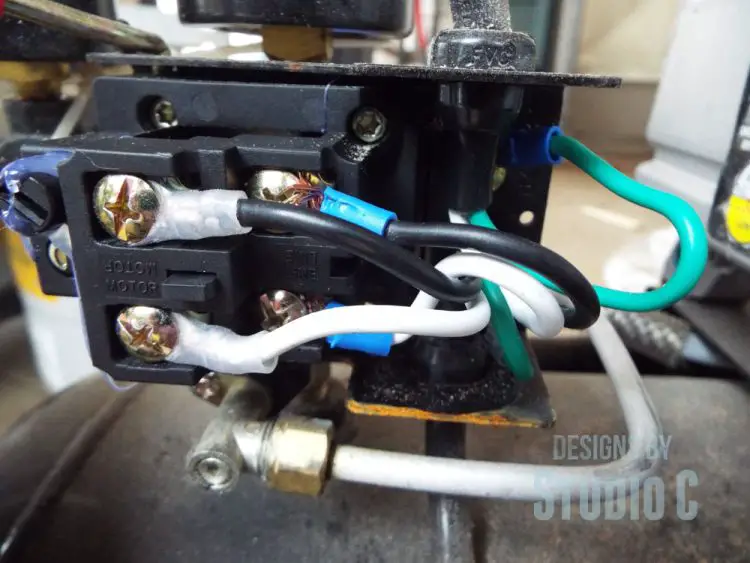
If the tool has a stress relief, remove it by squeezing the bottom of it with a pair of pliers and working it out of the hole where the cord is located. Have patience, this can be a bit tricky! Remove the cord and save the stress relief piece.


Attach the spade connectors to the replacement cord. The wire should already be stripped but if not, strip the ends about 5/8″ back. Place the spade connector on the end of the wire and clamp it with the wire crimping tool. Check the connectors to make sure they are not loose. If they are loose, try to crimp it again with the tool, but it may be better to use a new connector.

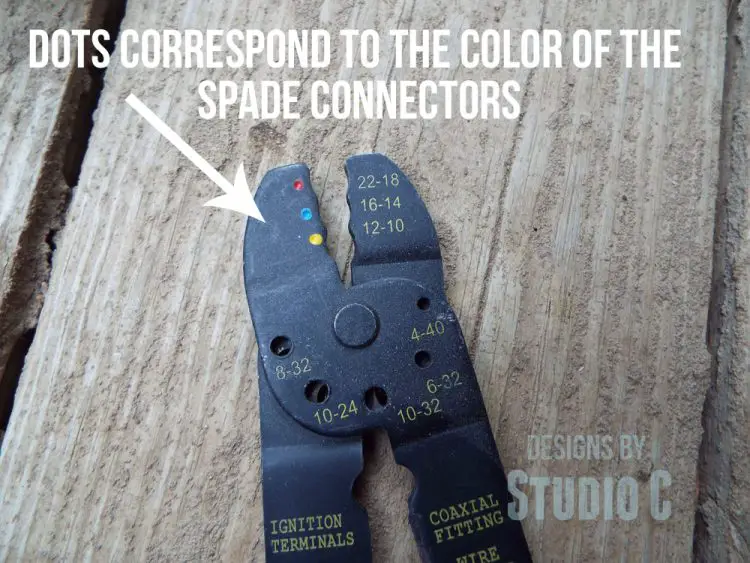

Thread the wires through the hole where the old cord was located, then replace the stress relief. This can be a tricky maneuver as well – the stress relief fits very snugly to keep the wire from being pulled out.
Attach the spade connectors to the correct terminals and tighten the terminal screws. Replace the cover with the Do Not Remove label. Plug the tool in and fire it up!

So there you have it – a quick and easy tutorial to get your tools back on track after a visit from Tool Karma. Have any questions about how to replace the cord on a power tool? Leave a comment below. I’m hoping Tool Karma will leave me alone for a little while, I have work to do!
Originally posted 2014-04-03 08:00:38.

