How to Mount a Self-Healing Mat to Plywood
Crafting Made Easy: The Ultimate Guide to Mounting a Self-Healing Mat on Plywood
I absolutely adore the self-healing mats, or as some call them, “rotary cutter mats”! I can’t get enough of them and I actually have two that I use all the time. They have become such a valuable tool for me. What’s even better is that I mounted mine onto a piece of plywood a while back, and it has been a game-changer. Now I can comfortably work on my projects while lounging on the couch instead of being confined to the table or my desk. It’s so convenient and I just love it!
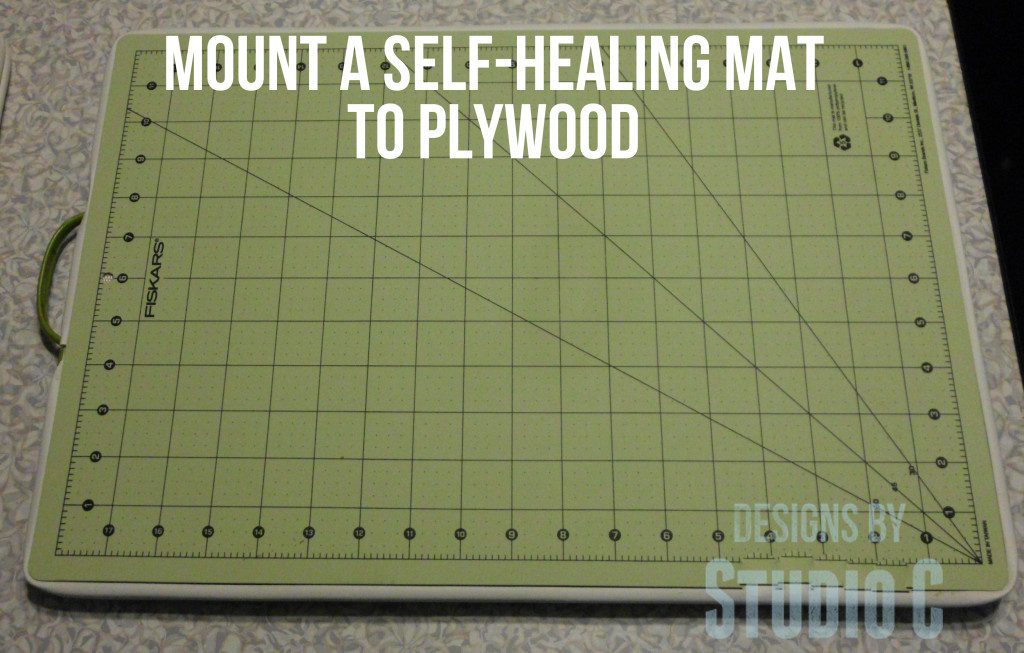
Now that my prodigy (my daughter) is getting into crafting and design, I thought maybe it was time for her to have her own mat. The only difference is that she wanted a more “girly” handle!
This is such a simple project and I hope you will find the mounted mat to be as handy as I do!
Materials:
- Self-healing mat
- Plywood cut to the same overall size as the mat (I used Purebond plywood!)
- Carpet tape
- 3/4″ wide weather stripping (<– affiliate link!)
- Screen door handle
- Spray paint, if desired
- Four felt pads or plastic bumpers
Cut the plywood to the same overall size as the mat. Even though The Han’s mat is 12″ x 18″, it has a 1/2″ border on all sides making the mat measure 13″ x 19″. Thoroughly sand the board and round the corners with the sander.

Cut the carpet tape and apply it to one side of the board. Do not remove the covering on the tape until the mat is ready to be applied.

Carefully position the mat on the board. Be careful because once it is stuck to the carpet tape, it is a real bear to get it off!
Find the center of one of the shorter ends and mark where the screws will be inserted for the handle. Start the weather stripping at one of these marks, that way the seam will be hidden under the handle and secured with a screw.


Spray paint the handle, if desired, and attach it to the board.

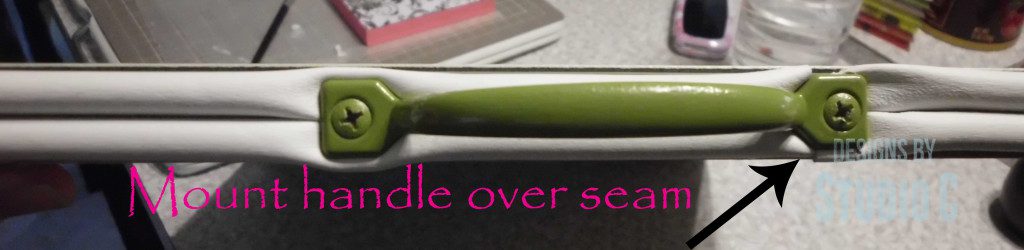
Add felt pads or plastic bumpers to the bottom. That’s it!!
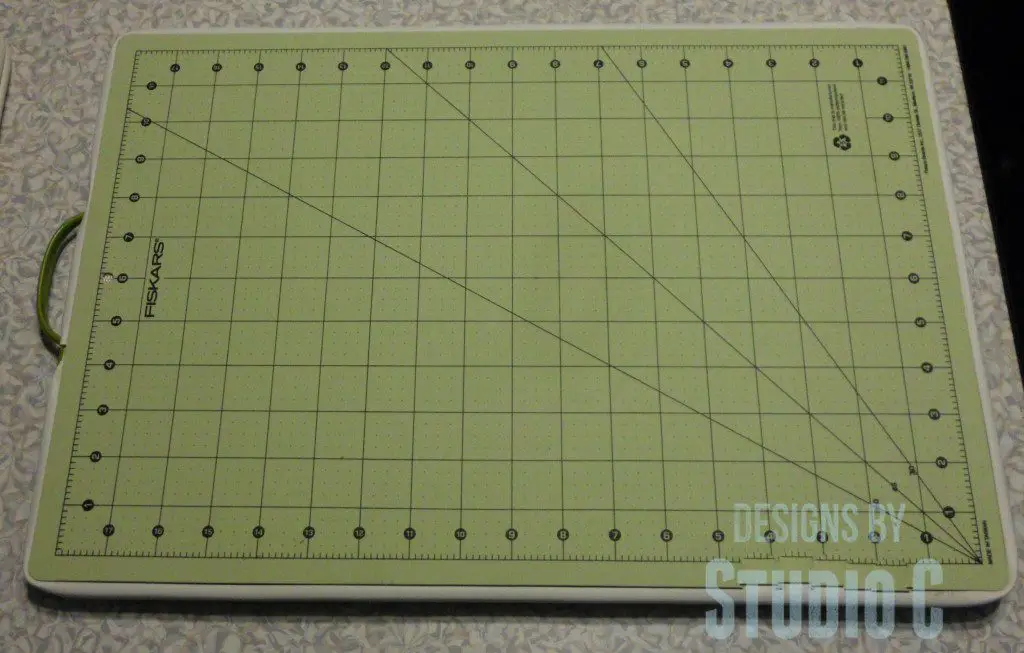
So what do you think? I have mounted all of my mats to plywood and I love it! Need help or have questions? Let me know at cher {at} designsbystudioc {dot} com!


Great idea! Super easy and useful.
Thanks so much! I’ve used the heck out of mine and now I’m thinking I might need a new one because I’ve worn it out!
Great idea. I have a couple of different sizes and this would be perfect for the smaller one. I like the weather stripping idea.
I have used the heck out of mine! I have a really small mat that I plan on mounting to a board also!
Would never have thought of it. Great idea.
I love mine and use it all of the time!
This is such a great idea! Thanks for sharing this!
Thanks, Jessica!
I’m not a crafter so I have no idea what this is even used for…patterns? But it looks like a great idea to make it portable, whatever it is.
The mats are mostly used for cutting fabric pieces for quilting but I use mine when I cut paper and all sorts of other stuff!